Firefox OS workshop
Setting up
the environment
Paris, November 2013
FirefoxOS structure

Gaia
 Gaia is the user interface for Boot to Gecko (B2G); it's a set of Web applications that runs locally on a B2G device, emulator, desktop build, or Firefox build. All you need to know in order to add apps or make changes to Gaia are Web technologies like JavaScript, HTML, and CSS.
Gaia is the user interface for Boot to Gecko (B2G); it's a set of Web applications that runs locally on a B2G device, emulator, desktop build, or Firefox build. All you need to know in order to add apps or make changes to Gaia are Web technologies like JavaScript, HTML, and CSS.
Hacking Gaia
Get the Gaia code
$ git clone https://github.com/mozilla-b2g/gaia.git
Hacking Gaia
Run in nightly

$ cd /path/to/gaia $ DEBUG=1 make $ /path/to/firefox/nightly -profile /path/to/profile
Hacking Gaia
Push to device

Push to device
Get ADB
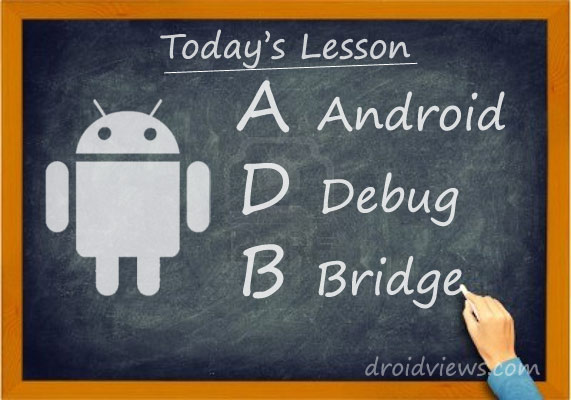
http://developer.android.com/tools/help/adb.html
Hacking Gaia
Push to device
$ make install-gaia
$ make reset-gaia
Hacking Gaia
Push one app to device
$ APP='app name' make install-gaia
Hacking Gaia
Fill app with fake data
$ APP='app name' make reference-workload-light
$ APP='app name' make reference-workload-medium
$ APP='app name' make reference-workload-heavy
$ APP='app name' make reference-workload-x-heavy
Tools
adb console
$ adb logcat | grep GecoConsole
Tools
APP Manager
Tools
APP Manager
on the device:Settings > Device information > More information > Developer > Remote Debugging
Tools
APP Manager
Enable port forwarding:$ adb forward tcp:6000 localfilesystem:/data/local/debugger-socket
Tools
APP Manager
- Connect the device to your computer via USB.
- Disable Screen lock, by going to Settings > Screen Lock and unchecking the Lock Screen checkbox.
- Start the App Manager — In Firefox Desktop select the Tools > Web Developer > App Manager menu option, or type about:app-manager in the URL bar.
- At the bottom of the App Manager tab, you will see a connection status bar (see screenshot below). You should be able to connect to your device by clicking the "Connect to localhost:6000" button.